Introduction
Photo editing is a meticulous craft — one that demands focus, precision, and hours in front of a glowing screen. But behind every carefully adjusted highlight and color curve is a hardworking, often-overlooked tool: your eyes. Understanding how the human eye processes light and color can reveal why editing can be so visually fatiguing — and what you can do to protect your vision for the long run.
How the Human Eye Sees
The eye works much like a camera:
- The cornea and lens focus incoming light.
- The retina (especially cones in the center of the eye) translates that light into electrical signals.
- The brain interprets these signals as color, shape, and detail.
Color perception is most accurate under natural lighting conditions. But when you’re editing, you’re relying heavily on artificial light sources, high contrast, and small, repeated eye movements, which don’t match how the eye was designed to function for long periods.
Why Editing Can Be So Hard on the Eyes
Here’s what contributes to visual strain during photo editing:
- Blue Light Overload: Screens emit high-energy blue light, which scatters more in the eye, reducing contrast and causing fatigue.
- Fixed Focal Distance: Staring at a single screen distance limits the natural shifting your eyes need to stay relaxed.
- High Visual Demand: Fine color corrections, dodging/burning, and retouching demand high visual acuity and focus.
- Dry Eyes: We blink less when concentrating, leading to eye dryness and discomfort.
Over time, this can cause symptoms like:
- Blurred vision
- Headaches
- Burning or tired eyes
- Difficulty focusing, even when off the screen
Tips for Protecting Your Vision While Editing
To preserve the health and performance of your eyes during long editing sessions, consider these:
- Follow the 20-20-20 Rule
Every 20 minutes, look at something 20 feet away for at least 20 seconds. This helps reduce eye fatigue and gives your focusing muscles a break.
- Calibrate Your Monitor Properly
A properly calibrated monitor (like using the i1 Publish Pro 3) ensures color accuracy, but also avoids overly bright or harsh screen tones that strain your eyes.
- Reduce Glare and Use Soft Ambient Lighting
Bright, direct overhead lighting or reflections from your monitor can cause additional strain. Use neutral, soft lighting and an anti-glare screen if needed.
- Use Blue Light Filters or Glasses
Many monitors offer low blue light modes, or you can invest in editing glasses designed to reduce blue light exposure.
- Blink More & Stay Hydrated
Remind yourself to blink and drink water. Using eye drops can also help if your workspace is dry.
- Adjust Your Workspace Ergonomics
Keep your monitor about 20–28 inches from your eyes and position the top of the screen at or just below eye level.
Final Thoughts
Your eyes are your most valuable editing tool. Without them, even the most powerful software or calibrated display is meaningless. Prioritizing eye health isn’t just about comfort — it’s about sustaining your craft. Take the time to build healthy habits into your workflow, and your vision will thank you with sharper edits and longer creative stamina.